These are five of the best free data recovery applications for Windows products. These five applications are verified and have been tested. They are reliable and helpful. A breakdown of each application is listed below. The rest of the article will explain what each app does, the pros and cons of each application, and more information to consider for each of them.
| Software | Supported Platforms | Price | Download Link |
| Disk Drill | Windows 7 + | $89 – $499 | Disk Drill |
| Stellar Data Recovery | Windows 7 + | $49 – $299 | Stellar Data Recovery |
| Recuva | Windows 7 + | $19.95 – $20.95 | Recuva |
| Undelete 360 | Windows 7 + | $34 – $69 | Undelete 360 |
| Minitool Power Data Recovery | Windows 7 + | $69 – $99 | Minitool |
#1 Disk Drill
Disk Drill is a data recovery application that was formed by Cleverfiles in 2009. The application is compatible with Windows and Mac devices. It can recover all sorts of files, and it has a lot of backup and protection features. Disk Drill is the number one free data recovery application because it’s trustworthy, fast, and easy to use. It’s 100% secure and safe to use.
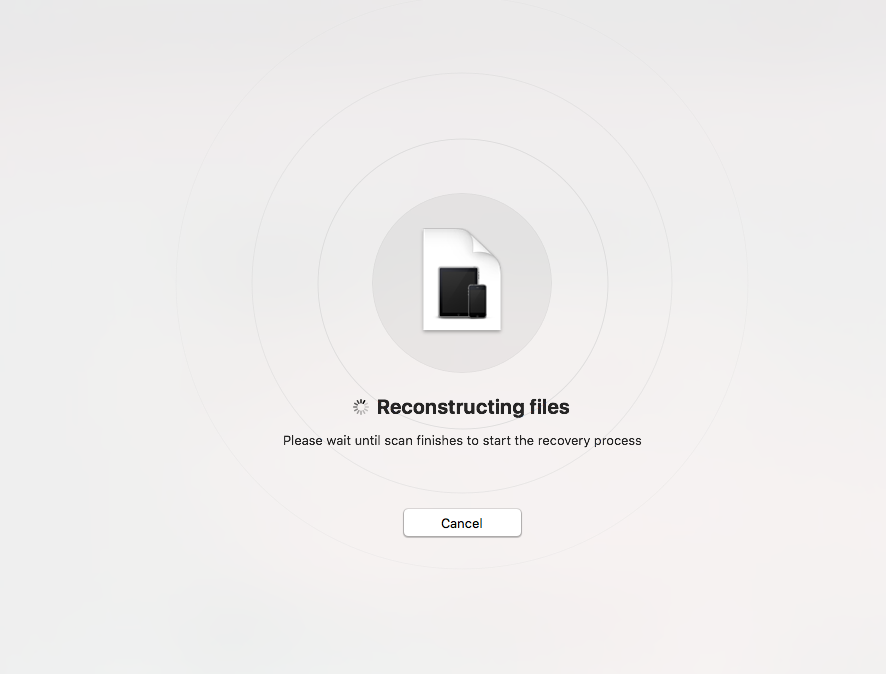
Free Version: The free version of Disk Drill includes a free scan of products. It also includes the recovery of 500 mb of data. This may not seem like a lot, but it’s a lot for Disk Drill. The free version of Disk Drill gives customers enough information to decide whether they want to invest in the product, or go a different direction.
Price:
Professional – $89
The professional version of Disk Drill is great for one individual. It supports one person, comes with three activations, and has all the best features of Disk Drill. This application comes with unlimited recovery options; this is a feature that everyone loves.
Enterprise – $499
Enterprise is the version of Disk Drill that works for businesses and companies. This version works with up to 1- people and includes unlimited actions. Like the professional plan, it comes with unlimited recoveries. And it has priority support.
| Pros | Cons |
|
|
Conclusion: Disk Drill is a reliable application that is great for retrieving lost data. The application’s free features are great and perfect for understanding what the application intends to offer. The product is user-friendly and restores all sorts of files. It’s the perfect application for data recovery.
Bottom Line: No other application could beat Disk Drill. It’s the most elite data recovery application. It works for Windows and Mac products. Plus, the free version is beneficial. This is a great application.
#2 Stellar Data Recovery
Stellar is one of the world’s most trusted data care corporations. The application of Stellar Data Recovery is their data recovery application. This application can recover lost partitions, repair corrupted photos, recover data from crashed or damaged systems, and so much more. Stellar Data Recovery is an application for the people because of its easy interface and great customer support. It is the #2 best free data recovery application for Windows.
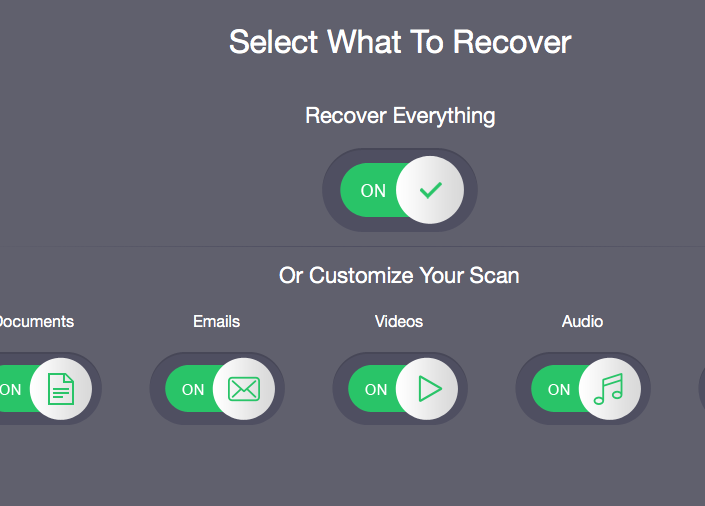
Free version: With the free version of Stellar Data Recovery, customers can retrieve up to 1 GB of data at no extra charge. This is a great way to find a single lost file, or to test out the product before committing to buying it. This is a generous amount of free data compared to other applications’ free trials.
Price:
Standard – $49.99
The standard version of Stellar Data Recovery recovers basic files, photos, videos, and more. However, it does not recover partition files or repair corrupted files.
Professional – $79.99
The professional version of Stellar Data Recovery lets customers recover lost partitions, create disk images, and monitor hard drive health. However, like the standard version, it cannot repair corrupted files and photos.
Premium – $99.99
The premium version can do all the same stuff as the standard and professional versions, and it can repair corrupted files and photos and it can extra thumbnails of images.
Technician – $199.99
The technician version has added bonuses. It can support different types of raids like virtuals raids and raid recoveries,
Toolkit – $299
The toolkit is the most extensive version of Stellar Data Recovery. It can do all the same stuff as the other versions, plus it can do virtual drive recovery and recovery files from Mac and Linux Drives.
| Pros | Cons |
|
|
Conclusion: Stellar Data Recovery is a user-friendly application that works well. It has many different versions that make it simple for each customer to spend what they want, and get the features that they want. This is an everyday product that can be used in the office or at home.
Bottom Line: Stellar Data Recovery is not as good as Disk Drill. That’s true. Nonetheless, it’s an application that works well. Other than its two cons, this is a perfect application for data recovery. The free version of the application can recover up to one gig of data, which is a really great deal. Customers should, at the very least, try the application.
#3 Recuva
Recuva is an advanced recovery software by the company CCleaner. CCleaner specialize in creating computer tools that help with cleaning hard drives, defragmenting files and hard drives, and recovering files. Recuva is great for recovering data and providing virtual hard drive support. It is a simple application that works well.
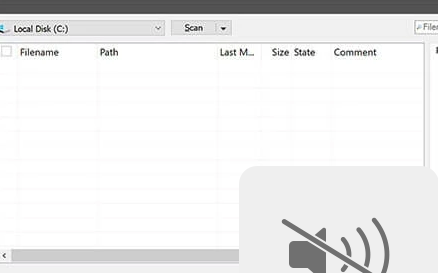
Free Version: The free version of Recua is really great. It offers customers the ability to recover their files in an advanced way. They can recover all sorts of files for free. Anything else requires the professional version. Features like automatic updates and virtual hard drive support cost money; the actual file recovery does not. Technically, Recuva is an undeletion software, so it simply recovers files that have been marked as deleted. It can recover any one file. But for free services, customers can’t complain or be picky.
Price:
Recuva is quite an affordable product. The free version only covers advanced file recovery. The professional version of the application is $19.95. With the professional version, customers receive virtual hard drive support, automatic updates, and premium support. In addition to this, they also get advanced file recovery. Recuva works well as a free application as well as a paid application. The product has a quick scan and deep scan option which both warrant great file results.
| Pros | Cons |
|
|
Conclusion: Recuva is the only actual free data recovery software on this list. It recovers all kinds of files for no extra cost. Because of this, it has a lot of limitations. The program is full up to date, and can cause problems. Regardless, it’s free and the professional version is cheap, so customers can’t be too pickly.
Bottom Line: Recuva is the only app to choose if customers want 100% free data recovery. The problem is that this application will not be able to recover all their files. Applications like Disk Drill and Stellar Data Recovery are better in this circumstance because they can recover more files, and they can do it at a faster pace. But for those looking for a completely free way to recover files, Recvua is that app!
#4 Undelete 360
When people accidentally delete or lose their files, they should use Undelete 360 to bring those files back. The program was built to be fast and efficient. It can recover files in all sorts of circumstances: a virus, computer failure, or software failure. With Undelete 360, those files and folders can be saved.
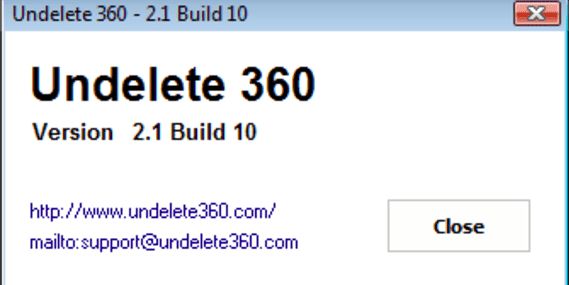
Free version:
Undelete 360’s free version includes all kinds of file recovery. There is no cap on how many files can be recovered with Undelete 360. That being said, the files recovered by the free version can be a hit or miss. Some of them are good, whereas others are corrupted and will not be recovered by this system. In terms of price, though, this is a great deal. The free version is a great tool to use to test whether customers want to buy a better version of Undelete 360.
Price:
Professional – The professional version of Undelete 360 is $39. This version can recover lots of files, but it can’t recover anything over 10 MB.
Ultimate – The ultimate version of Undelete 360 is very similar to the professional version. For $30, and a grand total of $69, customers can get Undelete Ultimate. This version can recover files over 10 MB.
| Pros | Cons |
|
|
Conclusion: Undelete 360 is a really good free application, but that’s the extent of it. The interface works, but it’s slow and difficult to use. The application was abandoned by its developers, so it hasn’t had many touch ups in awhile. This works well in terms of free applications, but paid applications and the free trials of them work better than this.
Bottom Line: Don’t waste money on this app. But, if customers want to try the free version, they should. They have nothing to lose from testing it out and everything to gain. The other applications listed before this one are better. Regardless, customers should still try this one, too.
#5 Minitool Power Data Recovery
Minitool is not just a data recovery app–it’s also a software development company. The company of Minitool services countries all over the world. The company has received over 40 million downloads. Their products, like Power Data Recovery, are what help customers stick around. Power Data Recovery itself helps recover files from corrupted drives, memory cards, recycling bins, and other places. The company strives to give its customers the best data recovery services.
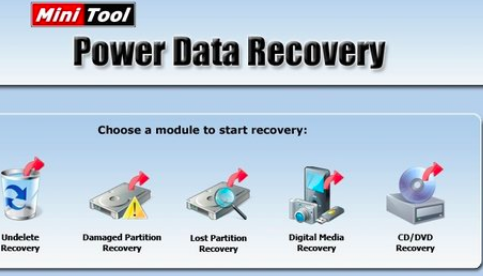
Free Version:
The free version of MiniTool Power Data Recovery lets customers recover up to 1GB of data. This is pretty great for a notable program and company like MiniTool. Customers can scan to look for files they need to recover, and then they can recover a little bit of it. This gives people an opportunity to test MiniTool Power Data’s services without having to buy the product. After testing it, they can choose to buy one of MiniTool’s Power Data Recovery products.
Price:
Monthly Subscription- The monthly plan of Minitool Power Data Recovery is $69 and includes a license for one PC.
Yearly Subscription: The yearly subscription for Minitool Power Data Recovery is $89. This includes a license for one PC.
Lifetime Subscription: The lifetime subscription of Minitool Power Data Recovery is $99. This includes a one license for three PCs.
Mini also offers package deals for customers who want more than one type of Mini tool product.
| Pros | Cons |
|
|
Conclusion: Minitool Power Data Recovery is an efficient app that recovers data well. It’s very user-friendly with an easy to navigate interface and a great customer service team. The problems with it come in terms of how slow it is. The product is unreliable. It doesn’t work as well as it should, especially for its price. That’s why it’s last on this list.
Bottom Line: Weigh all of the options when choosing a data recovery software. This one has a free trial, so test it out. However, the other applications in this article are just a little bit better than Minitool Power Data Recovery. Disk Drill and Stellar Data Recovery have faster, better features and Recuva and Minitool are much cheaper.
Final Conclusion
Let’s face it; anything that is free isn’t going to be the best quality. That’s seen with Recuva and Undelete 360. They’re both good apps but they don’t compare to applications like Disk Drill and Stellar Data Recovery. These applications receive frequent updates and are leagues above the others; this is especially true of Disk Drill.
Disk Drill may have a limited free trial, but even that free trial is better than the recovery options on the other applications. The applicant is thorough and fast. It offers file preview, as well.
Stellar Data Recovery is almost as good as Disk Drill. What’s great about Stellar Data Recovery are the many plans it offers. Customers can test the free version, and then choose the plan they want.
Recuva is a bit better than Undelete 360, but they’re pretty much the same application. Recuva is also a little more affordable.
Finally, there’s MiniTool Power Data Recovery. This application works well. That being said, it can’t compare to the prices of features of the other applications on this list.
When choosing a “free” data recovery software program for Windows, choose one of the five on this list. They’re all tested, verified, and will get the job done. For the best results, use Disk Drill.
External Links
- Seven Data Recovery lets customers know which seven data recovery softwares are best. Check out their list here.
https://7datarecovery.com/best-recovery-apps/ - Handy Recovery always knows which recovery softwares are best.
https://www.handyrecovery.com/best-data-recovery-apps.html - Want to see more free data recovery softwares? Check out this article by Pandora Recovery.
https://www.pandorarecovery.com/best-recovery-apps.html - Everyone loves free recovery softwares!
https://www.cleverfiles.com/howto/top-5-data-recovery-software-windows.html - Wiki knows best, even when it’s about data recovery.
https://en.wikipedia.org/wiki/Data_recovery - Fossbytes knows which data recovery softwares is the best of 2021.
https://fossbytes.com/top-best-free-data-recovery-software-2016/ - Software Testing Help helps compare different data recovery applications.
https://www.softwaretestinghelp.com/best-data-recovery-software/

