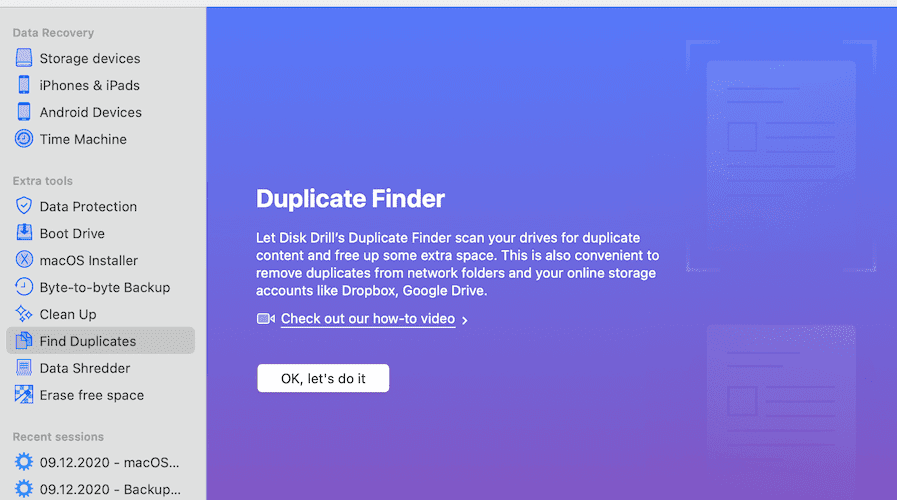Mac Data Recovery applications are hard to navigate. There are lots of great, incredible applications that require monthly, yearly, or lifetime subscriptions. It’s difficult to go through and test all the possible options. Having to test all these applications is stressful. Luckily, they’ve already been tested. The rankings, pros and cons, and general outline of the programs are listed in this article. Find the best application for you from this top 10 list.
| Software | Price | Platforms | Link to Download | Ranking |
| Disk Drill | $89-$499 | Mac 10.11.6 + | Disk Drill | 1 |
| Stellar Data Recovery | $79.99-$99.99 | Mac 10.7 + | Stellar Data Recovery | 2 |
| ISkySoft Data Recovery | $75.95- $89.95 | Mac 10.8 + | ISkySoft Data Recovery | 3 |
| Data Rescue | $19- $399 | Mac 10.12 + | Data Rescue | 4 |
| M3 Data Recovery | $89.95- $169.95 | Mac 10.8 + | M3 Data Recovery | 5 |
| Softtote Data Recovery | $69.99 | Mac 10.6 + | Softtote Data Recovery | 6 |
| R-Studio | $79.99- $809.10 | Mac 10.5 + | R-Studio | 7 |
| Tenorshare | $55.95 – $69.95 | Mac 10.10 + | Tenorshare | 8 |
| Cisdem Data Recovery | $49.99 | Mac 10.11 + | Cisdem Data Recovery | 9 |
| Amazing Any Data Recovery | $59.95- $89.95 | Mac 10. 6 + | Any Data Recovery | 10 |
1. Disk Drill
Disk Drill is a multifaceted Mac data recovery software that can do a lot. Disk Drill can recover data from USBs, memory cards, computers, phones, and so much more. The application is great for recovering files, audio, video, and photos. There is little the Disk Drill can’t do. It’s the winner in our eyes, and should be the winner in everyone else’s, too. The app is speedy, safe, and gets the job done.
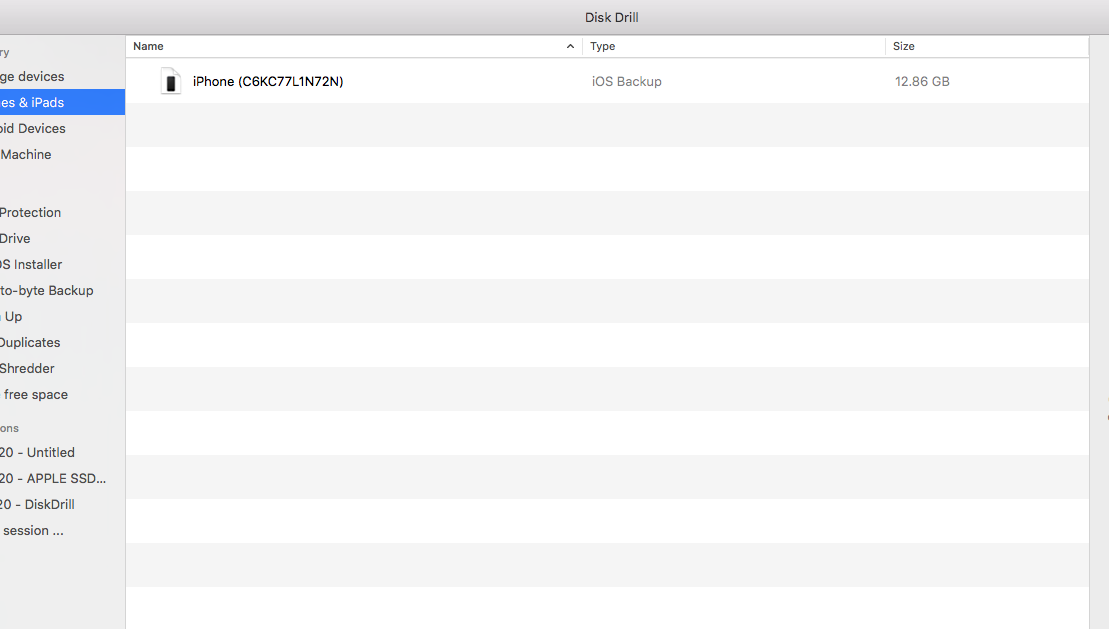
Price: $89 for Professional and $499 for Enterprise
| Pros | Cons |
|
|
Conclusion: The pros far outweigh the cons with it comes to Disk Drill. The product has a lot of great features. It will do the best job out of all the softwares when recovering data and files.
Bottom Line: Don’t be put off by Disk Drill’s price. It’s a very easy app to use and the best of the bunch.
2. Stellar Data Recovery
Stellar Data Recovery is a stellar data recovery program. This application is a professional data recovery tool with a lot of features. The product can recover files ranging from videos and audio to documents and files. The application can save files that have been deleted, lost due to disk corruption, crashed systems and other scenarios. It is reliable and can be trusted to recover most anything.
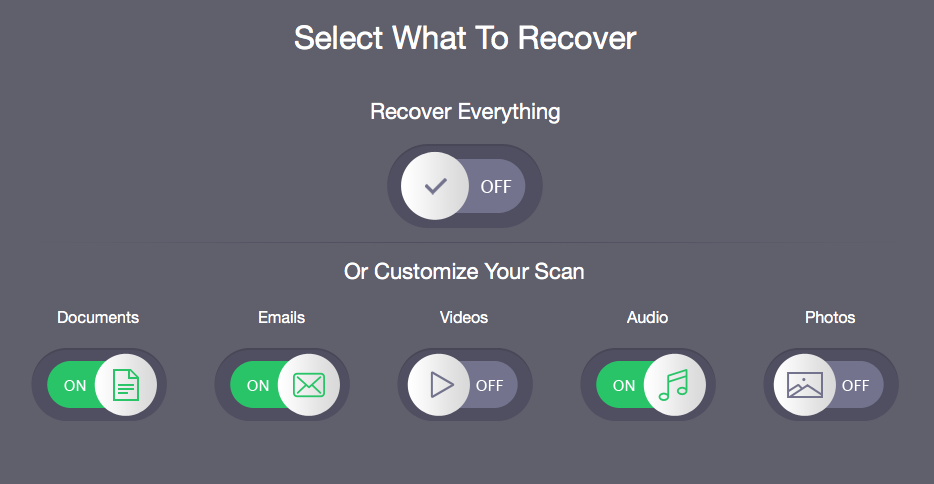
Price: One Year is $79.99 and a Lifetime Subscription is $99.99
| Pros | Cons |
|
|
Conclusion: Stellar Data Recovery is another special data recovery software application. Stellar Data Recovery almost has as much versatility as Disk Drill. The app is safe to use, affordable, and efficient at what it does.
Final Thoughts: This is a top contender in data recovery that everyone should try out. It’s almost as good as Disk Drill and a great option. Though Disk Drill is a bit better, someone else might fall in love with these recovery programs. Anyone who does is probably a ‘stellar’ person.
3. ISkySoft Data Recovery
ISkySoft Data Recovery promises to “recover lost data quickly, safely, and completely,” and from experience, it does. The application is trustworthy and does what it needs to do. ISkySoft Data Recovery supports over 550 files, supports all devices, and recovers files safely and well. This is an easy app that has everything anyone could need to recover their data.
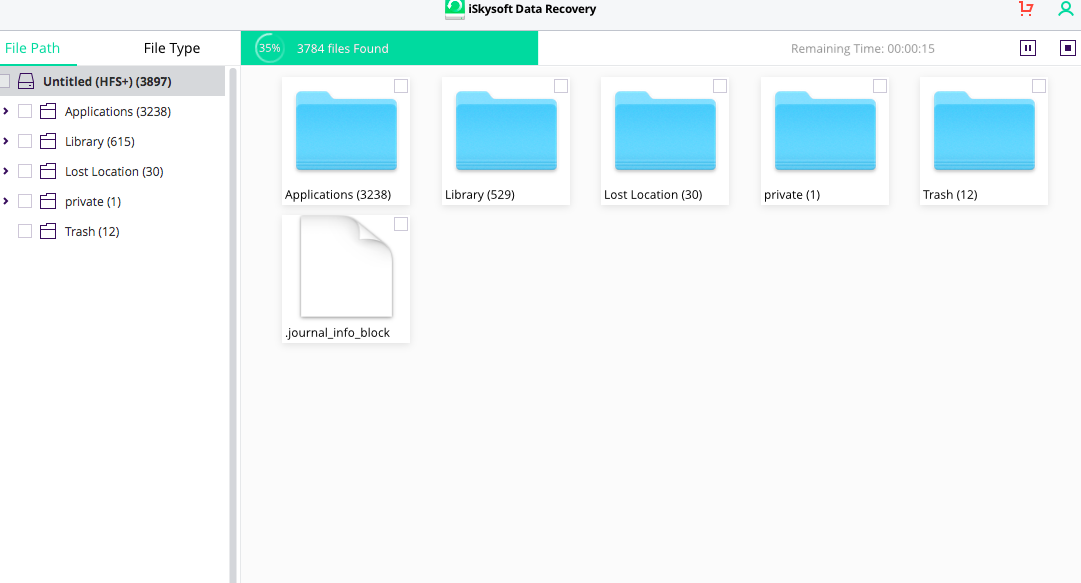
Price: One Month is $75.95, one year is $79.95, and a lifetime license is $89.95
| Pros | Cons |
|
|
Conclusion: ISkySoft Data Recovery is an affordable data recovery application for Mac. The application is dependable and super easy to navigate. The whole process of downloading and using the app is secure. This is a safe application to use. People can’t go wrong with it.
Final Thoughts: There are better applications than ISkySoft and there are worse applications. It doesn’t particularly stand out, but it does a great job with data recovery, which is what it’s supposed to do.
4. Data Rescue
Data Rescue is a file and recovery software that was created by Prosoft Engineering. The application finds all kinds of prices at a low, low price. Customers can choose to get a professional license, or they can get a standard license and buy recovered files individually. Data Rescue is also great because it has unique cloning features and it creates its own recovery drive.
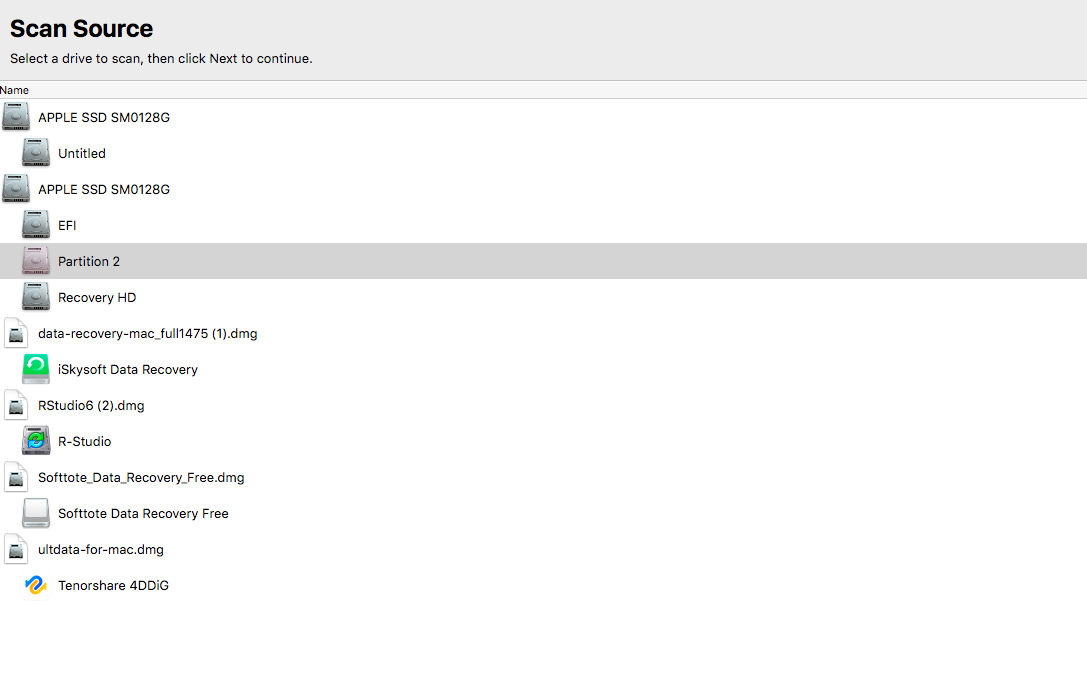
Pricing: The pricing of Data Rescue starts at $19 for individually bought files to be recovered. Otherwise, the price of Data Rescue is $99 for version 5 and $399 for version 6.
| Pros | Cons |
|
|
Conclusion: Data Rescue is an isolated recovery application unlike any other. Sure it recovers files, but it also has cool features like cloning and more. The application can be trusted. Plus, it lets its customers buy their recovered files individually, which will help them save money and test out the program.
Final Thoughts: This is a great application that is incomparable to any other. It’s faults are not all that bad, and the services the product provides are worth the money. Bottom line, however, is that the product is expensive.
5. M3 Data Recovery
M3 data recovery has dubbed itself an “All in One Free Data Recovery Software.” The product has a simple set up that anyone can use. Over 300 kinds of files can be recovered with M3 Data’s services, and its services are reliable. Plus, the application is very affordable and has lots of free features.
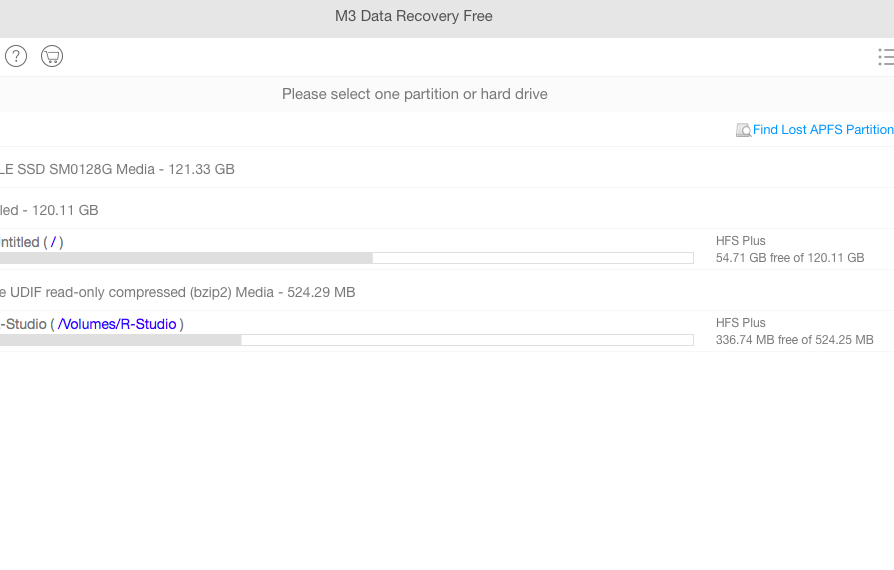
Pricing: A one month license is $29.95, a one year license is $39.95, and a lifetime license is $99.95.
| Pros | Cons |
|
|
Conclusion: M3 Data Recovery is one of the better budget options for data recovery. For its price, the application actually works very well. The app can recover all kinds of files. An added bonus is that it’s very safe to use.
Final Thoughts: M3 Data Recovery is pretty great. It doesn’t have a surplus of cool features, but the features it does have work well. Anyone looking to buy a low-budget and reliable software should definitely check out M3 Data Recovery.
6. Softtote Data Recovery
Softtote is a Wizard drive app that has a lot of great features. The product is great for recovering files, and it is good for recovering data, too. Softtote is a lesser heard of software application. It’s not as popular as others, but it’s still pretty reliable and versatile. With Soft Tote, customers can recover lost files, photos, partition files, and more. The application also comes with advanced searching features.
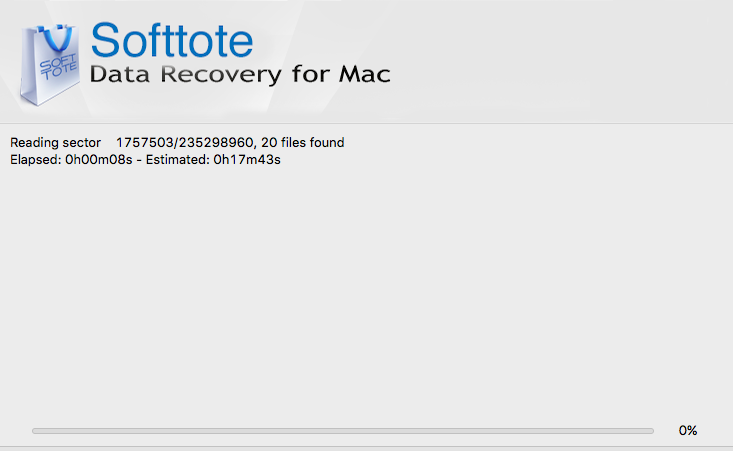
Pricing: Softtote Data Recovery is $69.99.
| Pros | Cons |
|
|
Conclusion: There’s not a lot to say about Softote one way or another. It’s unique in the way that’s Wizard Driven, but other than that, it’s a fairly forgettable application. It’s great for recovering files. That’s it’s strongest element and the thing people should consider if they decide to go with Softtote.
Final Thoughts: Softtote is simple, but not incredible. It’s there and it exists. Beyond that, it’s a good working app that people will like. However, other apps like Disk Drill are much better.
7. R-Studio
R-Studio is another easy to manage application that has a lot of cool features. R Studio in itself is a company with lots of successful software applications. Its recovery application is no different. The product includes features like disk imaging, a pro hex editor, and an emergency version of the software that can be uploaded from a USB if the computer crashes.
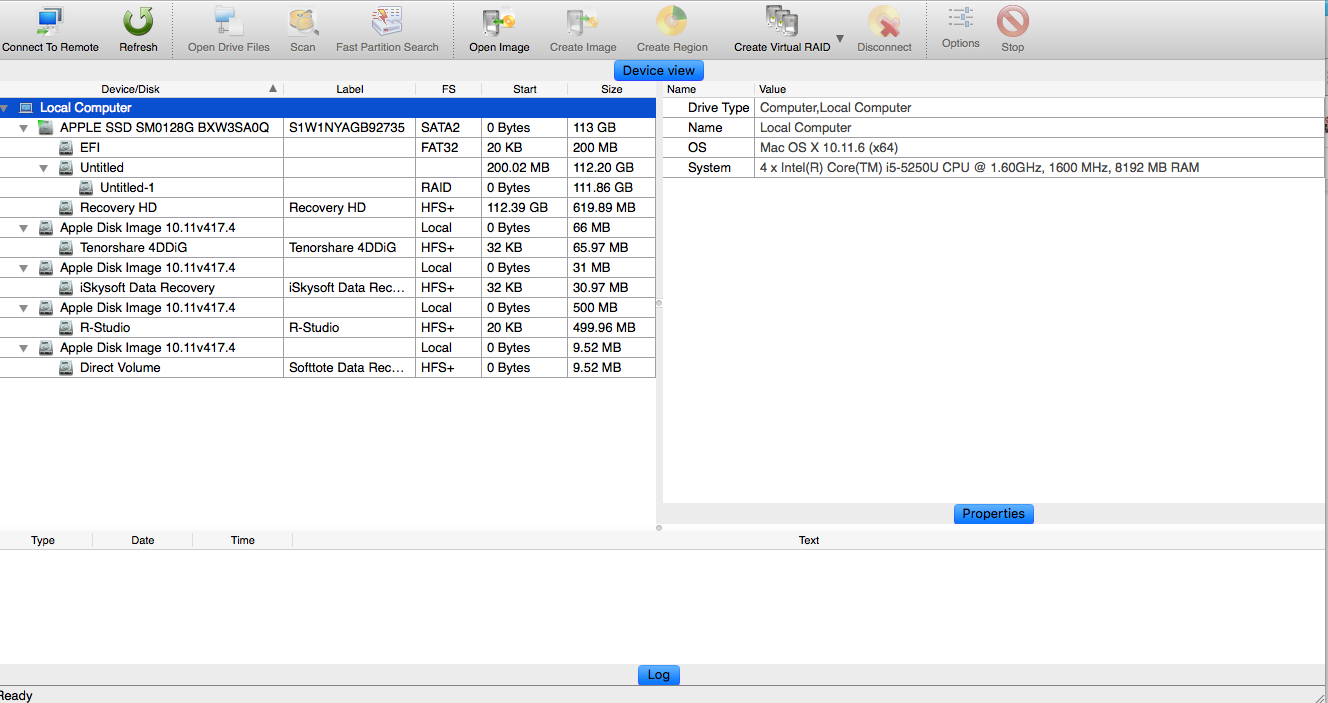
Pricing: There are three versions of R-Studio on Mac. R-Studio for Mac is $71.99, R-Studio for Mac Network is $161.99, and R-Studio Technician is $809.10.
| Pros | Cons |
|
|
Conclusion: R-Studio is more than just a recovery application. It has a lot of attributes that other recovery softwares don’t have. The application is great to use. People who want a recovery software that can do a lot should check out R-Studio.
Final Thoughts: The aim of a recovery software application is to get files and data recovered. This app does that, but it also does a lot more. It cannot recover files as well as some of the other applications on this list. Because of this, people should only consider R-Studio if they really want all those extra features.
8. Tenorshare 4DDIG
Tenorshare is a really interesting recovery app because a Mac computer version exists, but it’s more popular with Iphone data recovery. The application is available for Mac computers, Windows computers, Ipads, Iphones, and more. It can recover all kinds of files from all sorts of places. It can recover data from Wechat, Whatsapp, Kik, and other places. It does a lot for an affordable price.
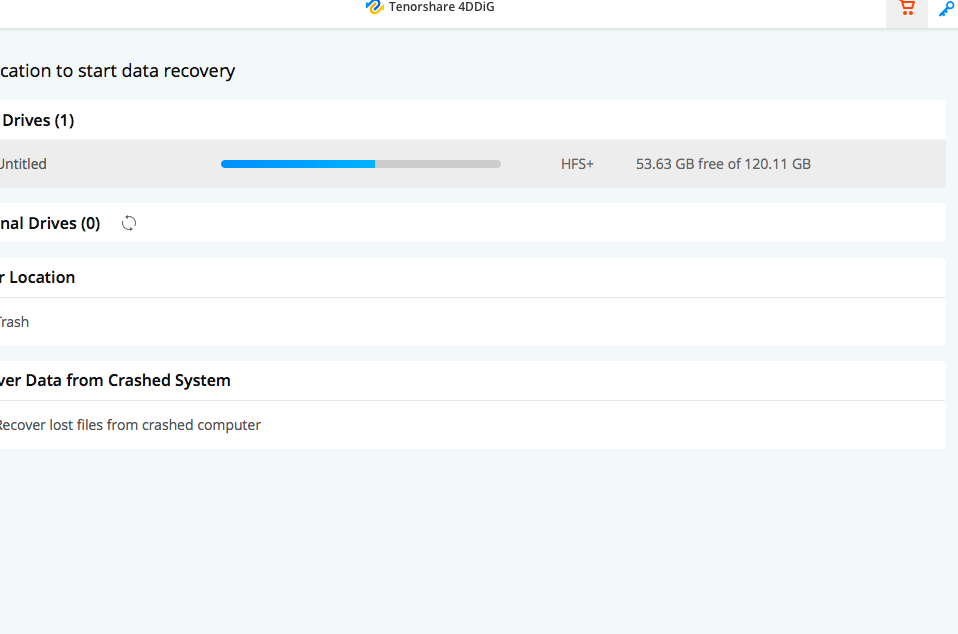
Pricing: A one month license is $55.95, a one year license is $59.95, and a lifetime license is $69.95.
| Pros | Cons |
|
|
Conclusion: Tenorshare is a really good application. The application does what people need it to do. However, it caters more to phone data recovery than it does for computers. Luckily, this application is very affordable.
Final Thoughts: Customers who need phone data recovery along with computer recovery should get this application. Customers who are also on a budget could benefit from this program. Otherwise, there are plenty of other applications that have better features and recover data better.
9. Cisdem Data Recovery
Cisdem Data Recovery is a great application that has five different recovery options. The program can recover basic data, data from trash, data from a formatted drive, advanced files, and files from external devices. The product is reliable and very trustworthy. Plus, all major devices are supported by this product.
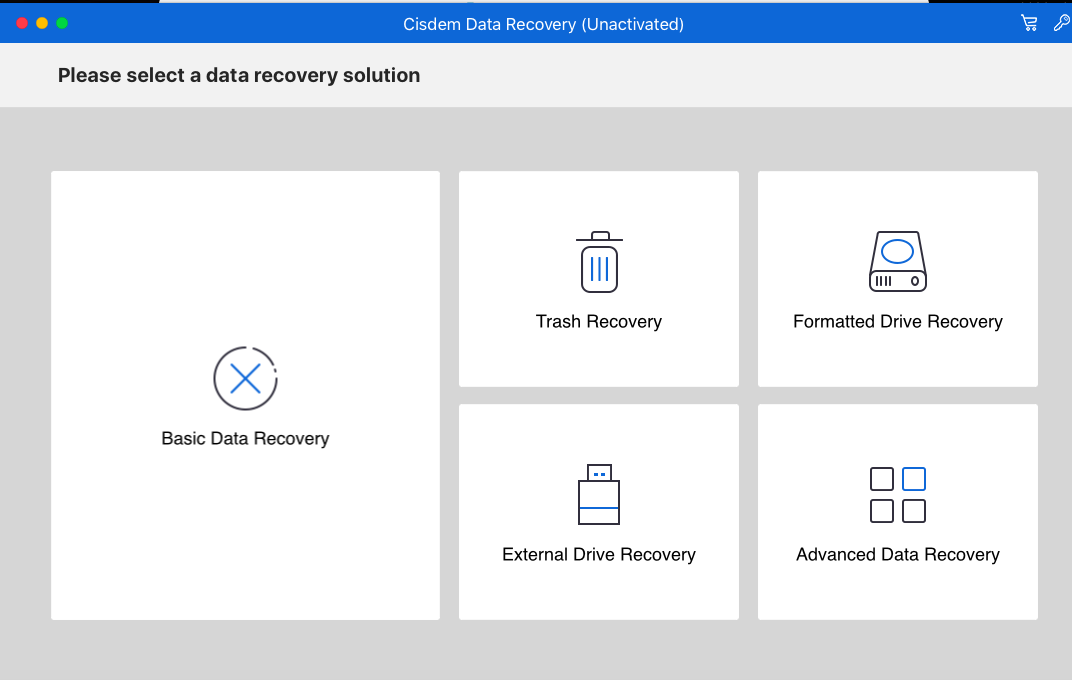
Price: Cisdem Data Recovery is $49.99. This guarantees a lifetime license.
| Pros | Cons |
|
|
Conclusion: Cisdem Data Recovery is a good low-budget option for data recovery It can recover all kinds of files and is worth it for customers who don’t mind waiting for their products to be scanned. The system is really helpful and easy for beginners to use.
Final Thoughts: Overall, the Cisdem Data Recovery application is a good app to use. It’s affordable to get a lifetime license with this application. It’s not the best of the best, but it’s worth investing in now. It’s bound to keep improving over time.
10. Amazing Mac Any Data Recovery
Amazing Mac Any Data Recovery to recover “any data.” The file recovers data quickly. This data ranges from videos and documents and everything else. The product can recover all kinds of data that has been lost from accidental deletion to computer crashes. The application recovers lost files no matter the circumstance in which they were lost.
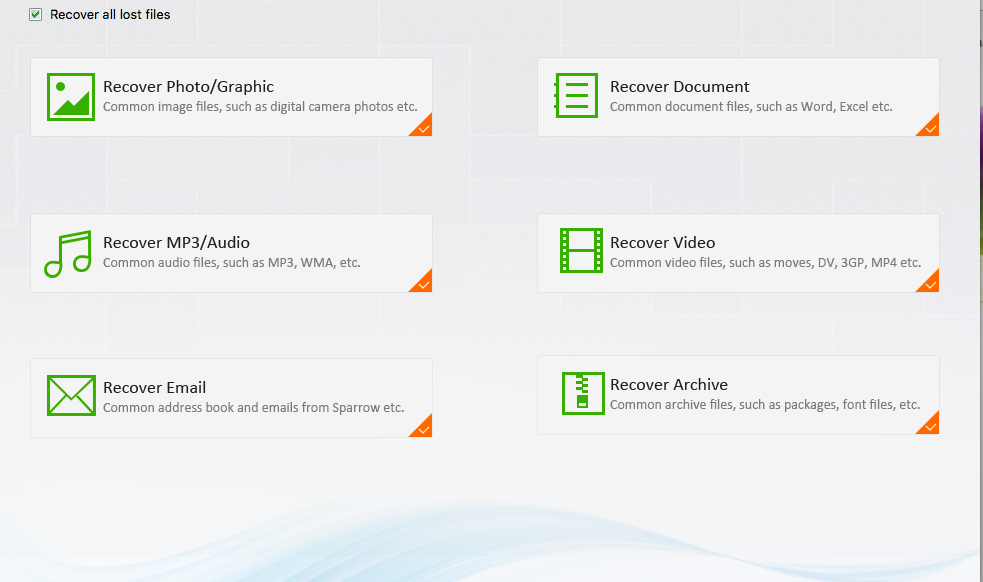
Pricing: An Any Recovery one month subscription is $59.95, a one year subscription is $79.95, and a lifetime license is $89.95.
| Pros | Cons |
|
|
Conclusion: Amazing Mac Any Data Recovery is really good for file recovery. The application works fairly well. It has all the features other recovery programs also have. The files can be scanned quickly and deeply with this program, which is great.
Final Thoughts: Amazing Mac Any Data Recovery is a decent product but it’s not really worth the price. It is safe to use, but it slows down computers. The other softwares in this article is better suited for recovery software.
Final Conclusion
There are so many data recovery applications that exist for Macs. These 10 are the best of the best. They are speedy and reliable, and can help people recover the software applications they need. There are affordable options included in this list, softwares with unique features, programs that are super easy to use, and something for everyone else.
These data recovery applications are really good. They have a lot to offer to their customers. That being said, the number one data recovery software for Macs is Disk Drill. Disk Drill is quick, it has great features, it’s safe, and it’s leagues better than the other applications.
Overall, the best data recovery application is dependent on what the customer wants. These 10 are the ones that should be selected from. Disk Drill is one of the best, but it may not be for everyone. People should choose an application that works for their needs. All of the programs on this list are great choices.
External Links
- Data recovery applications are vast and everyone has opinions on them. This is Handy Recovery’s Top 7 List.
https://www.handyrecovery.com/best-data-recovery-software-for-mac/ - Find some more great recovery tools on Macgasm’s list.
https://www.macgasm.net/data-recovery/10-best-data-recovery-software-mac/ - What are the best 15 data recovery softwares? Check out Pandora Recovery’s opinion.
https://www.pandorarecovery.com/best-recovery-apps-mac.html - The top five recovery softwares for Mac change each year. These are the products of 2021.
https://www.cleverfiles.com/howto/top-5-data-recovery-software-mac.html - Recover those pesky lost files with the software applications in this article.
https://7datarecovery.com/best-recovery-apps-mac/ - Wikipedia can help people understand what exactly data recovery is. Check it out here.
https://en.wikipedia.org/wiki/Data_recovery - Find the software recovery applications that work best in this article by Fossbytes.
https://fossbytes.com/top-best-free-data-recovery-software-2016/