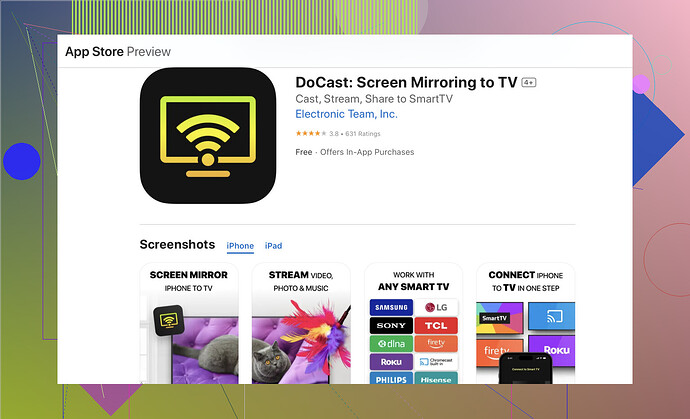I’m having trouble finding a reliable screen mirroring app for Roku. The ones I’ve tried either have bad lag or disconnect frequently. What are the best options available with minimal issues?
You’re not alone in struggling with reliable Roku screen mirroring apps. Lag and frequent disconnections are common issues. I’ve gone through quite a few and can share some findings.
One app that stands out with minimal lag and stable connections is the DoCast app. It’s definitely a solid contender. You don’t get that frustrating lag, and disconnections are rare, making it pretty reliable.
Another good option could be Roku’s native screen mirroring feature if you’re an Android or Windows user. It’s generally stable but might have some compatibility issues with iOS devices. For iOS users specifically, DoCast offers a much smoother experience.
ApowerMirror and LetsView are other apps you might try. Both have pros and cons but might still give you a decent mirroring experience.
If you want to give it a try, you can download the app and see if that works better for you. Sometimes, just tweaking the settings or ensuring both devices are on the same network can significantly improve performance.
Hope this helps!Yeah, I feel your pain ![]() . Screen mirroring to Roku can be surprisingly frustrating. While @mike34 has some solid recommendations, I have a slightly different take and a few additional tips that might help smooth things out.
. Screen mirroring to Roku can be surprisingly frustrating. While @mike34 has some solid recommendations, I have a slightly different take and a few additional tips that might help smooth things out.
First off, DoCast is a good app, no doubt, but I noticed a few instances where it faltered under heavy bandwidth usage. If you’re streaming a high-definition video or mirroring a game, you might still experience hiccups.
Now, Roku’s own mirroring feature does well with Android and Windows like mike said, but for those on iOS, I’ve found AirBeamTV to be pretty reliable. It’s specifically designed for iOS devices and offers a decent experience with minimal lag for both videos and presentations.
Another app that deserves a mention is iWebTV. It lets you cast web videos, but you can also mirror your entire screen. It sometimes feels smoother than native casting, especially for media-heavy tasks.
I also want to highlight that network stability plays a crucial role. Ensure your Roku and mirroring device are on the same network and preferably on the same frequency band. Dual-band routers can sometimes cause troubles if devices are on different bands. Also, reduce other network loads where possible.
If you’re still hunting for the best Roku app for screen mirroring, you might want to check out this comprehensive list that could guide you better, explaining pros and cons in detail.
Hope this perspective helps!