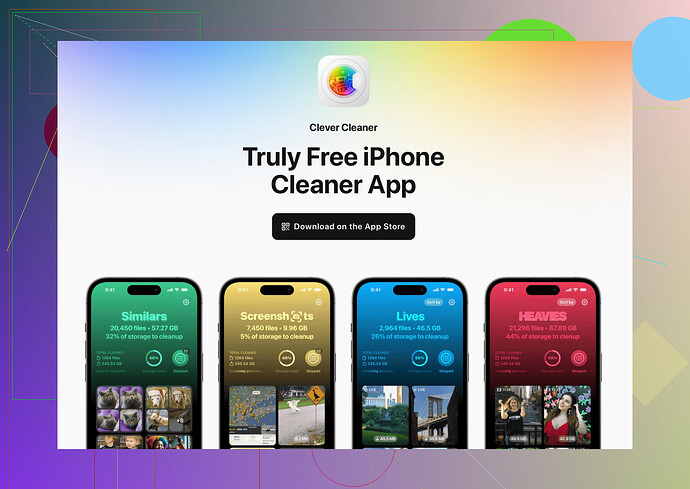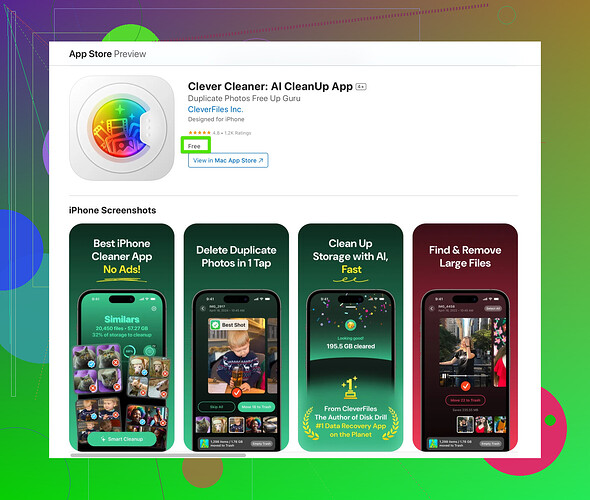I’ve seen iCloud storage mentioned on my devices but I’m not sure what it is or how it works. Can someone explain how it’s used and why it’s important? I need help understanding if I should use it.
So, let’s unravel the mystery of iCloud storage! iCloud is basically Apple’s way of making sure you don’t lose all your pics, files, and the 15 screenshots of the same meme you forgot to delete. It’s cloud storage—think of it like your data chilling on a secure online server instead of clogging up your iPhone.
Here’s the deal: every Apple device linked to your Apple ID (like your iPhone, iPad, or Mac) can sync stuff like photos, contacts, notes, and backups with iCloud. You start with 5GB of free storage (woo, generous), but let’s be real—it gets gobbled up almost instantly once you start backing up photos and app data.
Should you use iCloud? Well, if you’re that person who keeps ignoring the “storage almost full” warning or your mom texts you for the third time asking if your phone is backed up, it’s worth it! It’s especially useful for automatic backups in case your phone decides to take a swim, get lost, or just give up on life altogether.
Important Pro Tip: If your storage runs out faster than you can unfollow spam accounts, you can either upgrade your iCloud plan (starts cheap but adds up if you’re a digital hoarder) or clean up your phone. You know, delete duplicates, app clutter, unnecessary photos, etc. For that, I’d recommend a tool like this super useful cleanup app that helps you make room without spending hours scrolling through every photo.
TL;DR: iCloud is like a digital safety net for your stuff. Use it to sync, store, and save stuff; upgrade if needed—or combine it with some spring cleaning to keep costs down. Just don’t forget your Apple ID password… trust me, resetting that can cause anxiety that rivals finals week.
iCloud storage is like a digital closet you didn’t know you had but desperately need—until you realize it’s already full of stuff you forgot about. It’s Apple’s way of letting you store photos, apps, files, backups, and other data on their servers (aka “the cloud”), so you don’t keep maxing out your device storage.
Here’s how it works: Once you set it up, your Apple devices (linked to the same Apple ID) automatically sync certain data to iCloud. For example, you take a picture on your iPhone, and poof, it’s available on your Mac or iPad (provided you’ve got space left). They give you 5GB of storage for free, but LOL, let’s be real—that’s barely enough for a couple of videos and your group chat memes.
Is it important? Well, yeah, especially if you value data backups or want that seamless sync feature. Like, if your phone sprouts legs and vanishes, you can restore your data onto a new device from iCloud. But it becomes a pain if you run out of storage quickly, and Apple starts nudging you every 5 minutes to upgrade to a pricier plan.
Pro tip: You don’t have to blindly buy more storage all the time. Spend a little time cleaning up unnecessary items in your iCloud. Delete those blurry pictures from concerts or install something like this smart cleaning app to clear duplicate photos and messy storage. Trust me, it’s a lifesaver if you don’t have the time or patience to scroll through your camera roll for hours.
@viaggiatoresolare shared some great points, but I’d say it’s not just about deleting stuff or upgrading—it’s about choosing what you actually want stored in iCloud. Uncheck unnecessary categories like app data backups if you don’t use them often. Why back up Candy Crush or five-year-old notes about pizza toppings?
Whether or not you should use iCloud depends on your usage. If you’re someone who values backups and convenience, go for it (but with strategy). If not, there are other cloud services out there for you to try. Just don’t let Apple guilt you into thinking your phone backups aren’t “secure” if you don’t use iCloud—plenty of folks get by fine without it!
Absolutely, here’s the breakdown of iCloud storage with a dash of realism and additional perspective:
Think of iCloud like your digital butler—it organizes your files, syncs them across devices, and keeps them safe from that dreaded ‘accidentally dropped my phone in the ocean’ scenario. But here’s something that often gets overlooked: you don’t have to store everything on iCloud. Being selective can save you a lot of storage space and unnecessary costs, which I feel @himmelsjager and @viaggiatoresolare grazed over but didn’t really emphasize.
The Beauty of iCloud
- Syncing is Magic: Take a photo on your iPhone? Boom, it’s on your Mac, iPad, Apple TV, or even accessible via iCloud.com. No more emailing files to yourself.
- Automatic Backups? Check. It’s your lifeline when devices go rogue or get lost. Restoring a device is seamless through iCloud.
- Accessibility: You can access your files from any Apple device (or browser), so it’s perfect if you’re juggling between gadgets.
The Drawbacks
- The 5GB Conundrum: Five gigabytes is like trying to live in a shoebox. Your first iPhone backup alone will likely take most of that space.
- Constant Nudging: Apple’s relentless push to make you upgrade storage can become grating, especially when free or cheaper competitors exist (looking at you, Google Drive and Dropbox).
Should You Upgrade?
This really boils down to your data habits:
- Yes, Upgrade: If you take tons of photos, rely on backups, or share a lot of iCloud-synced files with family or colleagues, it’s worth grabbing a plan. iCloud+ starts low, but if you’re hitting 200GB or 2TB, it might feel like a subscription tax.
- Nope, Not for Me: If iCloud stresses you out, alternatives like Google One, OneDrive, or even physical hard drives are viable. Some even offer free storage tiers WAY higher than iCloud’s 5GB.
A Real Game-Changer: File Management!
Before splurging, take control of your storage. Those half-deleted photos and duplicate memes can really pile up. The Clever Cleaner App for iPhone is a standout here. It’s incredibly intuitive, and it can:
- Identify duplicates (so long, blurry pics of yesterday’s coffee).
- Point out storage hogs.
- Tidy up your photo library faster than bingeing an episode of your favorite show.
Pros of Clever Cleaner App:
- Simple interface that breaks down exactly where storage is being wasted.
- AI-powered suggestions make clearing files easier.
- Saves time—no endless scrolling through photo trash.
Cons of Clever Cleaner App:
- The app might suggest deleting files you wish to keep, so you’ll need to double-check recommendations.
Final Thoughts
While @himmelsjager rightly pointed out the value of automatic backups and syncing, and @viaggiatoresolare highlighted ways to manage your stored data manually, the real key here is control. iCloud is useful, but don’t let it dictate how you manage your stuff. Take proactive steps (like cleanups with tools such as Clever Cleaner) before caving into constant upsell reminders. And if you opt-out of iCloud entirely, no shame—plenty of people thrive with alternative options!