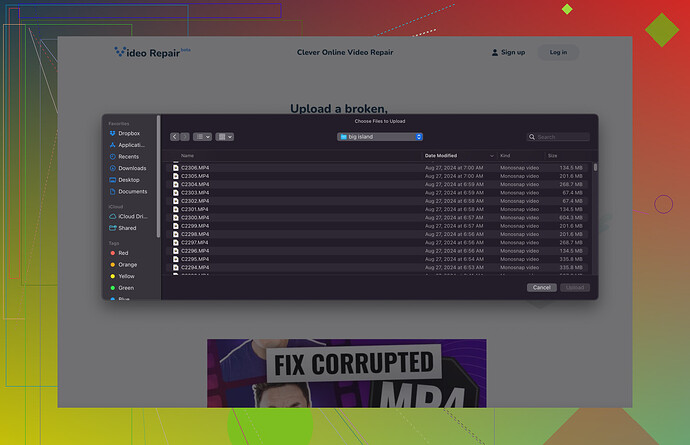I accidentally corrupted an important video file, and now it won’t play. I’m looking for a reliable video repair tool to fix it. Has anyone had success with a particular software? Any suggestions or recommendations would be greatly appreciated.
Oh, I’ve been there! Video corruption is such a nightmare ![]() . I’ve been in a similar situation where my video files got corrupted, and I ended up exploring a few tools to fix them. One that worked quite well for me is Clever Online Video Repair.
. I’ve been in a similar situation where my video files got corrupted, and I ended up exploring a few tools to fix them. One that worked quite well for me is Clever Online Video Repair.
Another tool that some people swear by is Wondershare Repairit, but personally, I found Clever Online Video Repair more effective and easier to use.
Hope it helps! Would love to hear if it works for you or if you find another tool that does the magic.
I’ve also been in that frustrating spot where an important video file gets corrupted ![]() . While @himmelsjager offered some great suggestions, let me add a few more insights.
. While @himmelsjager offered some great suggestions, let me add a few more insights.
You might want to try Remo Repair MOV, especially if your video is in MOV or MP4 format. It’s reliable and has a pretty intuitive UI. Another option is VLC Media Player, believe it or not. It’s not just for playing videos; it has a built-in repair feature that can fix minor corruptions. You simply need to go to the ‘Tools’ menu, select ‘Preferences,’ and then under the ‘Input & Codecs’ tab, there’s an option to ‘Repair Damaged AVI Files.’
However, I slightly disagree with the emphasis on Clever Online Video Repair. While it’s a solid tool, I found Digital Video Repair quite capable, especially if you’re dealing with AVI files. The interface may be a bit clunky, but it’s powerful and, in my case, did a superb job.
Additionally, HandBrake is another software that can sometimes help by re-encoding the file, which surprisingly fixes many issues. Just make sure to use the latest version to benefit from all the new features and fixes.
For a detailed comparison and more options, you might find this article helpful: the best free video repair tools. It gives a comprehensive breakdown of various tools, including some user reviews you might find insightful.
Let us know which tool ends up working for you or if there’s another tool you discover. Your feedback could be really helpful for others facing the same issue!
Oh wow, lots of good suggestions already thrown in! I’ve had my share of video nightmares as well, and I’ve tried several tools to get my files back in working order. While @viajeroceleste and @himmelsjager have definitely covered some great options, let me chime in with my two cents.
Clever Online Video Repair really stands out for its user-friendliness and effectiveness. I can vouch for the ease of use where you don’t need to be a tech guru to get your videos fixed. The biggest pro is how quickly it works, saving you the frustration and time. However, a con is that it may not handle large files as well as some desktop programs, and the web-based nature might raise some data security concerns.
Another contender is the DivFix++. Sometimes it’s not the prettiest UI, but it’s lightweight and mainly aimed at AVI files. It can repair index issues which are common in video corruption cases. It doesn’t have the fastest repair speed though, which can be a downside if you’re dealing with large files.
I noticed no one mentioned FFmpeg. It’s a powerful open-source tool that can both convert and fix videos. However, it’s command-line based, making it less user-friendly for those not comfortable with typing commands.
Clever Online Video Repair tends to get most things right, especially for formats like MP4, MOV, and AVI. Yet, when dealing with obscure file formats, you might have to look at more specialized tools. Speaking of which, @viajeroceleste mentioned Remo Repair MOV, which is brilliant for fixing specific file types like MOV and MP4, and it’s worth considering if Clever doesn’t meet your needs.
As for HandBrake, it’s true that it sometimes helps by re-encoding the corrupt file, but this doesn’t always guarantee a perfect fix and might not work for severely corrupted files. Same case with VLC’s built-in repair option, while useful, often can’t handle more serious corruptions.
To sum up, opt for Clever Online Video Repair for an easy-to-use, effective solution. Keep Digital Video Repair or Remo Repair MOV in your toolbox for specific cases. If you’re more tech-savvy, exploring FFmpeg can be extremely rewarding albeit a bit more hands-on.
Would love to hear how it goes for ya or if anyone finds another gem of a tool worth trying! This forum is a life-saver for these kinds of headaches, huh? ![]()