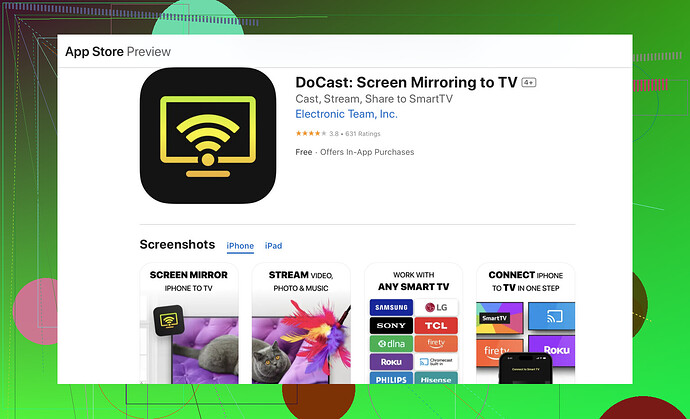I’m having trouble connecting my iPhone to Chromecast. I’ve tried restarting both devices and ensured they are on the same Wi-Fi network. Despite this, my iPhone still won’t connect. Can someone help me troubleshoot this issue? I really need my iPhone to stream content to my TV.
Have you tried double-checking that your iPhone and Chromecast are on the same frequency band (e.g., 2.4 GHz vs 5 GHz)? Sometimes routers have both and devices can end up on different ones.
Also, consider using a screen mirroring app like the DoCast app. This app can make it easier to connect your iPhone to Chromecast by providing a more seamless and user-friendly setup.
If that doesn’t help, go into the iPhone’s Wi-Fi settings and forget the network, then reconnect to it. Additionally, ensure that the Chromecast firmware is up to date—sometimes updates can make a difference. Let us know if that works or if we need to explore further troubleshooting!
Alright, let’s get down to business. Shizuka made some valid points, but here are a few more things you might want to check out:
-
Firewall Settings: Sometimes, the firewall settings on your router or any network security applications you have running might be blocking communication between your iPhone and Chromecast. Make sure that your router isn’t blocking any necessary ports or traffic.
-
Guest Mode: If your Chromecast is set to guest mode, it might not connect directly. Disable guest mode if it’s enabled and try again.
-
Reset Chromecast: Sometimes, a factory reset of the Chromecast itself can do the trick. Use the reset button on your Chromecast device for this. Be sure to reconfigure it after the reset.
-
Use Google Home App: Ensure you’re using the Google Home app to set up and connect to your Chromecast. Sometimes the direct casting options from apps might not detect it properly.
-
Bluetooth: Try turning on Bluetooth on your iPhone. Open the Control Center, tap on Bluetooth, and make sure it’s on. This can sometimes help establish a better connection with your Chromecast.
-
Interference: Check for electronic interference from other devices. Microwaves, cordless phones, or other wireless devices could be causing issues.
And as Shizuka mentioned, the DoCast app can simplify the connection process if you’re still having trouble. Also, here’s a resource with more tips if your iPhone won’t connect to Chromecast: definitely worth a read.
Keep us posted if any of these work or if you need more help!