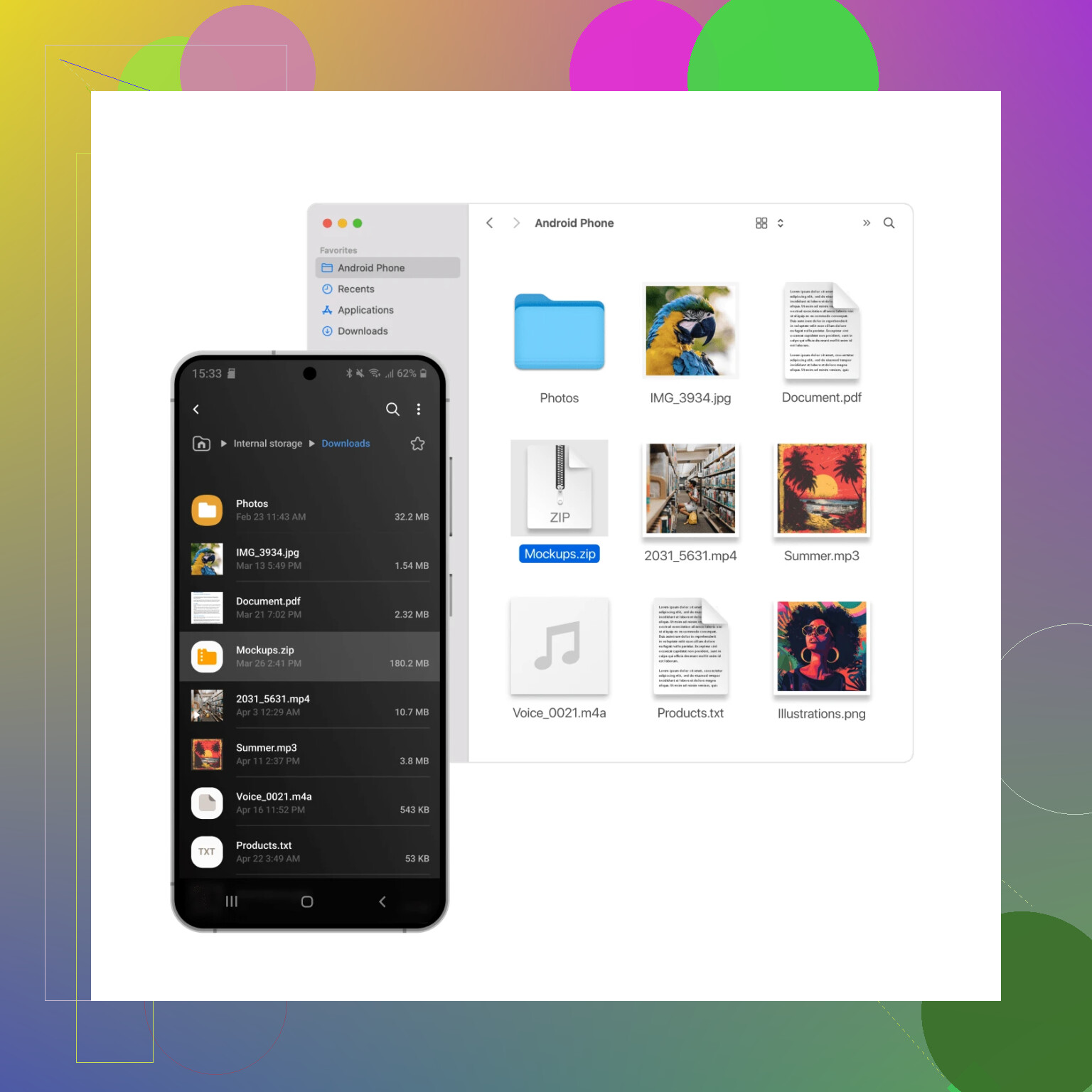Trying to transfer files from my Android phone to my Mac using Android File Transfer, but my Mac isn’t detecting the device at all. I need to move some important files for work and nothing is showing up. I’ve checked the cable and tried different ports but still no luck. Any advice or troubleshooting steps?
When Android File Transfer Just Gives Up
Ever try to move files between your Android phone and your Mac, only to have Android File Transfer go belly-up for no good reason? Yeah, join the club. You click that little app, plug in your phone, and—boom—nada. The app crashes, freezes, or just straight-up ghosts you. People gripe about this all the time in forums, and honestly, I totally get why.
Why Does Android File Transfer Break So Much?
Let’s break down what’s usually behind this.
- Software’s Outdated (and Google doesn’t seem to care): The thing’s barely changed in years. With every new macOS update, it creaks a little louder.
- Cable Drama: Cheap or unofficial USB cables can make the app spaz out. No-name cables + Android + Mac = RIP.
- Permissions? What Permissions?: If you haven’t set your phone to MTP (Media Transfer Protocol), the app shrugs and says, “Not my problem.”
- Conflicting Apps: Got Samsung’s Kies or Huawei’s HiSuite running? They’ll happily interfere and break everything.
You’d think, “Just reinstall it!” Not so fast—sometimes, the download disappears from the official site or throws you error messages. In 2024, it actually became impossible to (legitimately) grab a fresh copy for some users. So you’re stuck unless you want to use some sketchy mirror (would not recommend).
Tested Alternatives That Actually Work
This is where the savior apps roll in—two I’ve actually tried and can vouch for:
MacDroid: Dust Off Your File Transfers
If you’re a Mac user wanting Android stuff to “just work,” MacDroid is the smooth operator here.
- Mount your Android as if it’s an external drive—no more weird windows.
- Drag and drop whole folders, music, videos, whatever.
- No sketchy logins or cloud uploads.
- Handles big files without crying.
- Supports both MTP and ADB modes if you’re into that sorta thing.
Seriously, I’ve switched to MacDroid and not looked back. Never stalled on me. If you’re sick of Android File Transfer shenanigans, this will probably feel like a breath of fresh air.
AirDroid: The All-Rounder, But It Lives in the Cloud
AirDroid isn’t just for file transfers. It’s like the Swiss Army knife of Android-to-Desktop. Want to push files over Wi-Fi, text from your desktop, see notifications, or even mirror your phone’s screen? AirDroid can do it all—sometimes to the point of being a little extra.
- Send files back and forth—no wires needed.
- Reply to messages and notifications on your computer.
- Mirroring your Android’s screen for demo or tech support.
- Account required and data moves through their servers.
Big plus: If you hate cables or your cat chews through them (RIP to my last charger), AirDroid keeps you connected. Downsides? Could be overkill if you want only file transfers, and there’s cloud involvement.
In Summary (With No Pretend Enthusiasm)
Android File Transfer has earned its terrible reputation, and you can find entire threads with frustrated rants to prove it. If you’re tired of messing around, I’d recommend grabbing MacDroid for a plug-and-play experience, or AirDroid if you crave that wireless, all-in-one vibe.
No more yelling at your Mac—promise.
No, but really, why does Android File Transfer (AFT) even still exist in 2024? Pretty wild that Google can’t figure out a way to make Macs talk to Android without the app acting like it’s in a witness protection program. I get @mikeappsreviewer’s point about Google’s neglect, but in my experience, the reality is usually even dumber and simpler: AFT just consistently sucks with newer Android OS versions (13/14+) and especially on M1/M2 Macs with the latest Sonoma/Ventura. No fancy explanation—it’s just plain obsolete. If you’re on a new-ish Mac, AFT probably won’t ever even see your device, no matter how many cables or ports you swap.
Quick checklist (sorry if you’ve already tried these, but just in case):
- Phone unlocked + set to “File Transfer” (MTP) mode after plugging in (sometimes this doesn’t auto-trigger).
- Kill background Android managers (Samsung Smart Switch, Huawei HiSuite, etc.).
- Try both USB-A and USB-C ports—sometimes hubs break communication.
- System Preferences > Security & Privacy > allow any “Android File Transfer” prompts you see.
Even when all of that’s perfect, results are… not. I will double-down on a different angle from @mikeappsreviewer here: I don’t like anything with cloud routing for sensitive work files (looking at you, AirDroid). MacDroid is local-only and actually fast, so that’s become my go-to too. But, if you’re in a bind and on an older macOS version (Monterey or back), sometimes re-installing AFT after a total purge (plus reboot) magically resurrects it—for about three transfers before it croaks again.
Or honestly, if you just need one file: email it to yourself, use Google Drive, or Telegram it per file if you can’t run another app right now. Brutally honest? AFT is done for. Grab MacDroid if you want this to not suck tomorrow, and skip the annual AFT headache altogether.
Honestly, Android File Transfer on Mac feels like trying to teach an old dog a brand-new trick except the dog is actively ignoring you. I see @mikeappsreviewer and @stellacadente already pointed out the big hitters—outdated software, dodgy cables, permissions headaches, and all that, and honestly, they’re not wrong about MacDroid being a smoother alternative these days. But quick confession: I’m not entirely convinced “use an app” is always the master fix. Sometimes, AFT just weirdly comes back to life if you—get this—restart both your phone and your Mac after fiddling with USB mode, but only through sheer black magic, I swear.
Several times now, I’ve plugged in my Pixel, the Mac goes, “Haven’t heard of her,” and bam, nothing. But, sometimes, unplugging, switching the USB setting to “charge only”, then back to “file transfer” (even toggling “PTP” and back) actually kicks it loose. No clue why. Maybe a cache thing, maybe a buggy permission request stuck in the aether—who knows.
Low-key, another last-ditch option I use: enable developer mode on your phone and toggle “USB debugging.” Occasionally that forces a handshake when it refuses to see the device.
I know some folks get all precious about avoiding cloud-based solutions (totally fair with sensitive files), but I’ve also had luck just using KDE Connect. Surprisingly, it works pretty reliably between newer Androids and Macs. Plus, it’s local network, so none of your world domination plans are hitting the web.
tbh (typing this in the middle of transferring some podcast recordings the “long way”), modern AFT is basically abandonware for anything post-Ventura/macOS Sonoma or Android 13+. MacDroid at least pretends to care about your experience, and there’s a free trial, so you’re not getting totally played by another subscription hype. Don’t overthink it—AFT is living on borrowed time. If your stuff is urgent? Seriously just use MacDroid, or try KDE Connect if you wanna rebel. If nothing works, join the rest of us sending zips to ourselves via email and wondering why we ever left Windows in the first place.