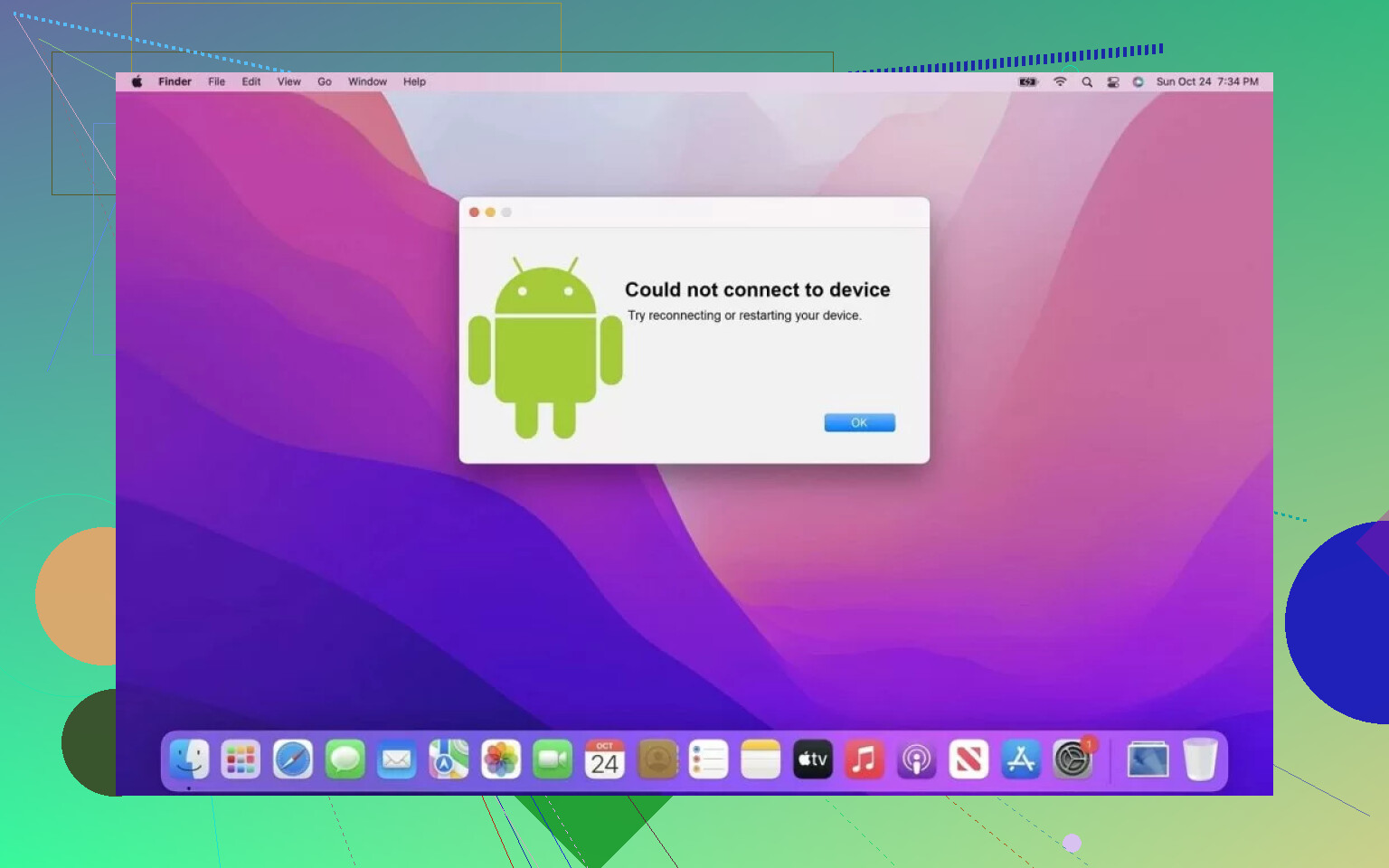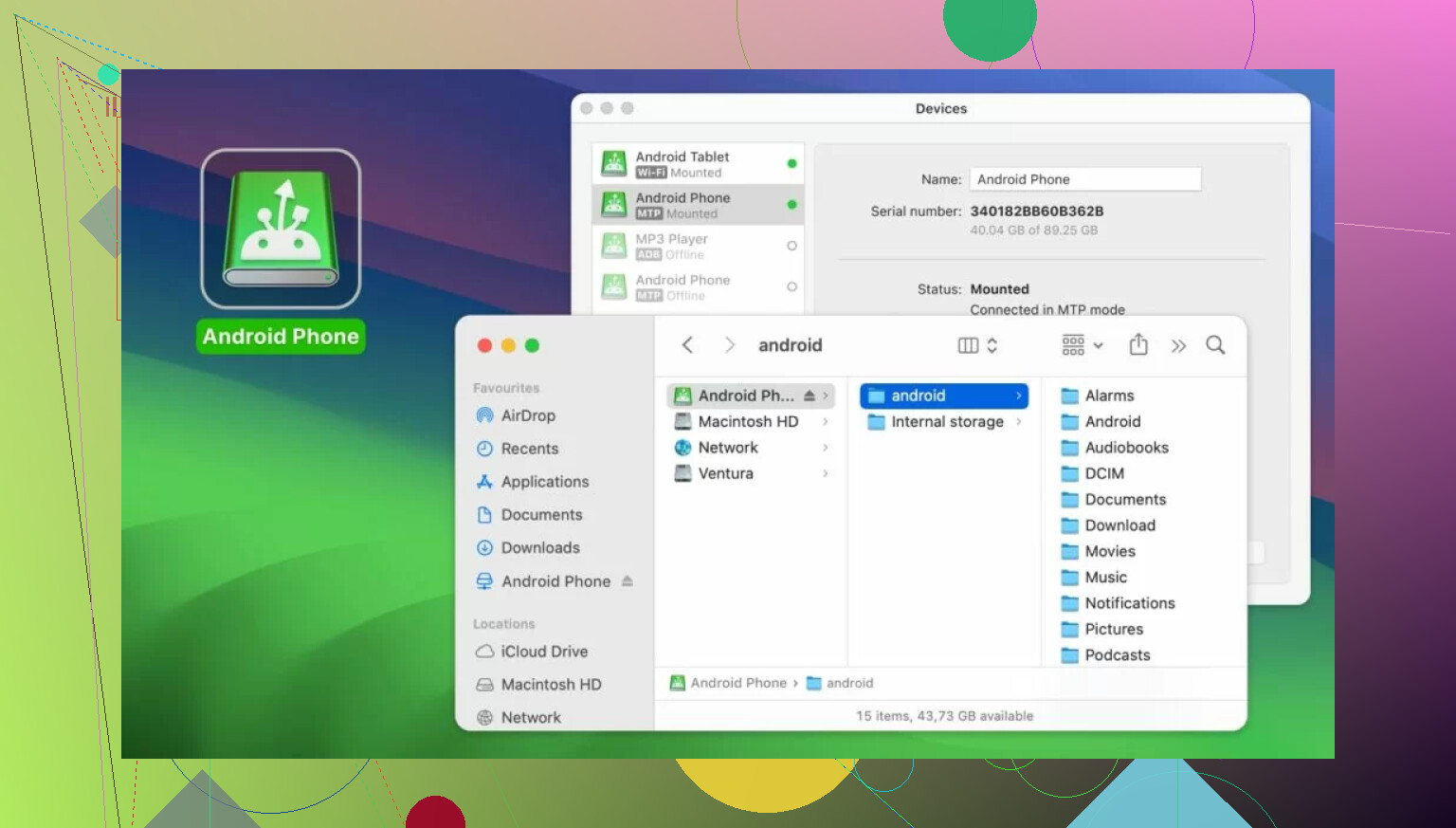After updating my Mac to Sonoma, Android File Transfer stopped working. My phone isn’t showing up when I connect it via USB, and I’ve tried different cables and ports with no luck. Has anyone found a fix or workaround for this issue? I need to transfer files for work, so any advice would be appreciated.
Android File Transfer Broke After macOS Sonoma? My Two Cents
Alright, hear me out — that freaking moment when you update macOS and, poof, suddenly Android File Transfer (AFT) stops working for no obvious reason. Happened to me the day I bit the upgrade bullet for Sonoma. I figured it out the hard way: my old MacBook, still rocking Big Sur, handles AFT like a champ, but the shiny Sonoma machine? Nada. Random disconnects, sometimes it doesn’t even recognize my phone’s plugged in. So yeah, classic case of “if it ain’t broke, don’t upgrade,” but who ever listens to that anyway…
PSA: Don’t Overthink It… Check USB Debugging
First, before you rage-quit, do the obvious — double check you have USB debugging flipped on in your Android’s developer settings. You’d be amazed how many times people (me included) forget this after a phone reset. Every Android brand buries this setting a little differently, but a quick search like “Enable USB debugging [your phone]” should pull up a step-by-step.
Bonus tip: If you’re running Samsung’s Smart Switch, Kies, or any weird device companion app, close them completely. They love to hijack the USB port for themselves, and AFT gets locked out waiting for an invitation it’ll never receive.
So, I Ditched AFT — Here’s What Works
Honestly? I gave up fighting after a couple of days and set out to find an alternative. Stumbled across MacDroid, and I’m honestly kicking myself for not switching to it sooner. Didn’t think a random app from the App Store would actually work better, but… it does. Seamlessly, even on Sonoma.
Why I’m Not Looking Back (A Quick List Because Why Not)
- Solid Connections: You plug in your Android, it pops right up — reliable MTP and ADB, no more disappearing acts.
- Drag-and-Drop: File transfers both ways — not just downloads from phone, but you can push entire folders to your device.
- Mounting Magic: Your phone shows up in Finder just like any old external drive. No more fiddling with a separate window or cryptic AFT errors.
- Versatility: Handles media, APKs, folders (even big ones). No complaints so far.
Plus, if you’re a cheapskate (like me), the basic version is free and totally fine for routine transfers.
Bottom Line
If Sonoma broke your normal Android-Mac sync and AFT is grayed out, MacDroid might just save your sanity. Trust issues? Test-drive the free version first. You’ll know in about two minutes if it’s worth upgrading or if you want to keep wrestling with AFT. And if you’re stuck setting it up — reach out, someone’s probably already fought this battle for you.
No fluff, just real talk. Good luck not throwing your USB cable across the room.
Welcome to the club of abandoned AFT users, lol. Not gonna lie, I lost a solid afternoon to this after Sonoma dropped. @mikeappsreviewer dropped good info for alternatives, but for me, the idea of running random 3rd party apps always puts me on alert (call me paranoid). It’s wild that Google never updates AFT anyway, like they literally don’t care. Here’s the thing: Sonoma locked down a lot of background permissions for USB – you’ll notice other utility apps can choke too. Besides toggling USB debugging, I found that if you enable “File Transfer” mode on your phone after plugging it in (shows up in your notification shade), sometimes that kicks AFT to life for a minute…until it doesn’t.
For real backups, I switched to using Google Drive and just wirelessly uploading stuff. Not fast, but so much less stress. Also, OpenMTP is an option too (open source, pretty safe), but I got some weird errors there also, so ymmv.
I wish I could say Apple or Google will patch it but let’s be honest, they want you buying iPhones and Pixels, not talking to each other. For now, if you don’t want to touch 3rd party apps, cloud or even good ol’ email transfer is slightly less pain than fighting Sonoma. And yeah, third @mikeappsreviewer’s note: kill all the “assistant” apps running, it’s sometimes the only reason AFT won’t see your device.
Anyway, I’ll just be over here waiting for an update that’ll never come. Shrug emoji.
Not gonna lie, when Sonoma hit my Mac, I was pretty stoked for like 30 seconds until AFT pulled its disappearing act like Houdini with my Android. I get what @mikeappsreviewer and @cazadordeestrellas are saying—especially about trying third-party tools and how Google basically left AFT to rot behind a shed in 2017. I refuse to pay for a wireless solution that’s slower than carrier pigeon, but cloud’s fine in a pinch (Google Drive, meh, at least it works… kinda?).
Here’s the thing: you can jump through all the debug hoops, enable every dev setting, pray to St. Jobs, but the real wall is that Sonoma totally borked USB permission layers. Some devices handshake, others just hang out and sulk. Uninstalling then reinstalling AFT rarely helps, resetting Launch Services doesn’t fix squat, and rebooting both devices basically evaporates an hour of your life.
People keep hyping MacDroid – honestly, I was skeptical, but my buddy swears by it, so that’s next on my list before I go full caveman with external SD cards. OpenMTP wins points for being open source, but it’s touchier than a hungry cat. Honestly, the only way I reliably got files over was toggling “No data” to “File transfer” mode, then using Finder and cursing softly.
TL;DR: AFT seems dead on Sonoma, especially with newer Androids. If you want drag-and-drop back, MacDroid’s the way (trust the forum hive mind here), though it’s wild we even have to do this. Or just wait for Apple/Google to remember people do use cross-platform (LOL, as if).
Miss me with that iCloud or email workaround—I wanna plug it in and go, not write a novella to myself every time I want photos off my Pixel.
AFT after Sonoma? Like throwing spaghetti at a brick wall. So, first, let’s clear the air: even if USB debugging is on and cables are swapped till your wrists go numb, some folks (see the last few posts) are having no luck. Reason? It’s partly Apple making security leaps and partly Google leaving AFT in the dust ages ago. I get the temptation to just airdrop everything to Drive, but slow uploads + spotty net = bad time.
If wireless is off the table (can’t blame anyone; it’s molasses vs. USB), and OpenMTP feels like flipping a coin (sometimes it works, mostly it glares at you), let’s talk MacDroid instead. Pros? It actually talks Sonoma’s language, feels baked-in (shows in Finder), handles big folders, and isn’t half as flaky as AFT or OpenMTP on macOS. File both ways is a breath of fresh air. Plus, the basic version is free—bonus for casual transfers.
But not all sunshine: full features (like folder sync) hide behind a paywall, and if you live or die by squeezing every Mbps from transfers, it’s not always the fastest. Also, if you rely on CLI tricks or want total open-source flexibility, it’s more locked down than OpenMTP (but honestly, I just need stuff to work).
TL;DR—AFT is toast on Sonoma; OpenMTP is a gamble. MacDroid? Actually does the job, even if you gotta live with some minor nags. Real fix is up to Apple or Google (lol). Until then: plug in, fire up MacDroid, grab your files, and avoid the existential dread of watching AFT launch and crash one more time.